
Google Voice App: Your Ultimate Guide to Seamless Communication
-
pvabazar.com
- August 10, 2024
- 5 Min Read
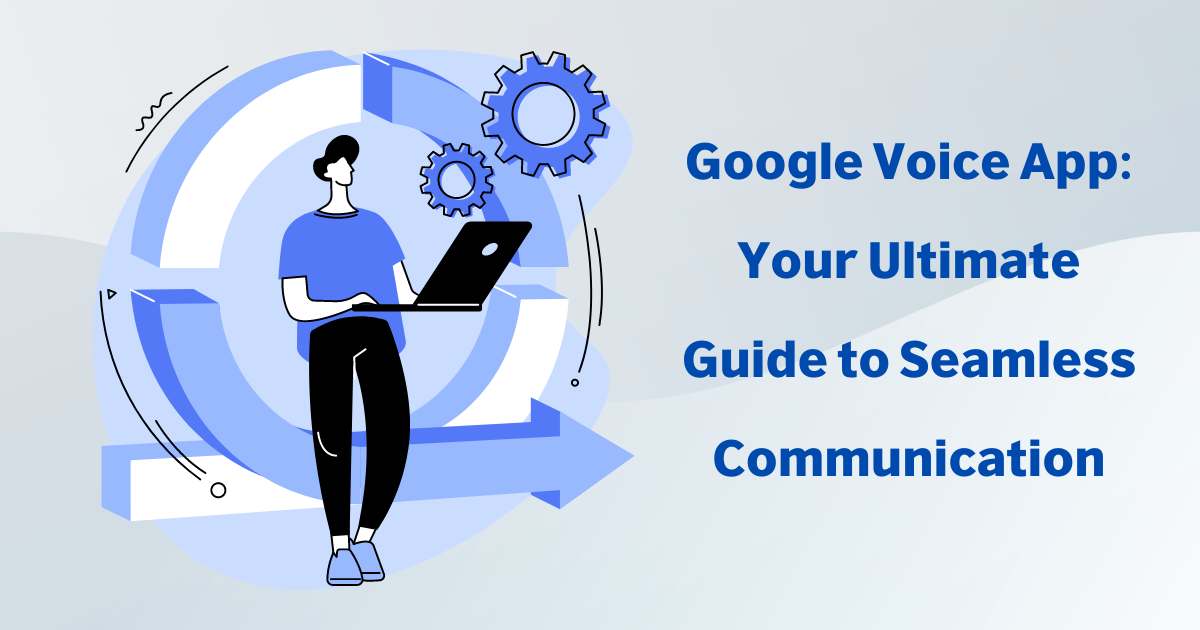
In the ever-evolving world of communication, staying connected is crucial. Whether it’s for personal or professional use, having a reliable communication tool can make all the difference. Enter Google Voice, a service that has steadily gained popularity since its inception. But what exactly is Google Voice, and how can it benefit you? Let’s dive into the details.
What is Google Voice?
Google Voice is a telecommunication service offered by Google that provides users with a free phone number to make calls, send texts, and manage voicemails. Initially launched in 2009, Google Voice has evolved over the years to become a robust platform that integrates seamlessly with other Google services, making it a versatile tool for both individuals and businesses.
The Evolution of Google Voice Over the Years
Google Voice has come a long way since its early days. Originally designed as a voicemail management service, it has expanded its capabilities to include text messaging, call forwarding, and even international calling. With continuous updates and new features, Google Voice has remained relevant in the competitive world of communication apps.
Key Features of Google Voice
Google Voice stands out from the crowd thanks to its unique features, which cater to a wide range of communication needs. Here are some of the most notable ones:
Free Phone Number for Calls, Texts, and Voicemail
One of the most appealing aspects of Google Voice is the ability to get a free phone number that you can use for all your communication needs. This number can be linked to your existing phone, allowing you to make and receive calls and texts without revealing your personal phone number.
Integration with Other Google Services
Google Voice’s seamless integration with other Google services like Google Calendar, Contacts, and Gmail is a game-changer. This integration allows for a more organized communication experience, where your calls and messages can be synced with your calendar events, and your contacts are easily accessible.
Call Screening and Blocking
Worried about unwanted calls? Google Voice offers advanced call screening and blocking features, allowing you to filter out unwanted callers and manage who can reach you. You can even listen to a caller’s message before deciding whether to answer.
Voicemail Transcription
Gone are the days of listening to lengthy voicemails. Google Voice automatically transcribes your voicemails, converting them into text that you can read at your convenience. This feature is particularly useful for busy individuals who prefer reading over listening.
Text Messaging Capabilities
In addition to making calls, Google Voice also allows you to send and receive text messages. This feature is especially useful for those who want to keep their personal phone number private or need a separate number for work-related communication.
Setting Up Google Voice
Getting started with Google Voice is straightforward. Here’s a step-by-step guide to help you set up your account and start using the service:
How to Create a Google Voice Account
To create a Google Voice account, you’ll need a Google account. Simply visit the Google Voice website or download the app, sign in with your Google account, and follow the prompts to choose a phone number. Once you’ve selected your number, you can start using Google Voice immediately.
Linking Your Existing Phone Number
If you prefer to use your existing phone number, Google Voice allows you to link it to your Google Voice account. This way, you can make and receive calls and texts using your original number while taking advantage of Google Voice’s features.
Setting Up Voicemail and Greetings
Personalizing your voicemail is easy with Google Voice. You can record a custom greeting, set up different greetings for different contacts, and manage your voicemail settings directly from the app or web interface.
Customizing Your Google Voice Settings
Google Voice offers a range of settings that you can customize to suit your needs. From call forwarding options to voicemail notifications, you can tailor the service to fit your preferences.
How to Use Google Voice
Once your account is set up, you can start using Google Voice to make calls, send texts, and manage your voicemails. Here’s how:
Making and Receiving Calls
Making calls with Google Voice is simple. Just open the app or web interface, select the contact you want to call, and click the call button. You can also receive calls on your linked devices, ensuring you never miss an important call.
Sending and Receiving Texts
Text messaging with Google Voice is just as easy. You can send texts from the app or web interface, and receive responses directly in your Google Voice inbox. The messages are stored in the cloud, so you can access them from any device.
Managing Voicemails
Google Voice’s voicemail management is one of its standout features. You can listen to, read, and respond to voicemails from within the app or web interface. Plus, with the voicemail transcription feature, you can read your voicemails as text, making it easier to manage your messages.
Using Google Voice on Multiple Devices
Google Voice is accessible on multiple devices, including smartphones, tablets, and computers. This cross-platform functionality ensures that you can stay connected no matter where you are or what device you’re using.
The Google Voice Web Interface vs. Mobile App
Both the web interface and the mobile app offer a similar experience, but there are some differences. The web interface provides a more comprehensive view of your account, while the mobile app offers convenience and portability. Depending on your needs, you can use one or both platforms to manage your communication.
Google Voice for Businesses
Google Voice isn’t just for personal use—it’s also a powerful tool for businesses. Here’s how it can benefit your company:
Benefits of Using Google Voice for Small Businesses
For small businesses, Google Voice offers a cost-effective way to manage communication. With features like call forwarding, voicemail management, and text messaging, you can keep your business running smoothly without breaking the bank.
Google Voice for G Suite Users
If your business uses G Suite, Google Voice integrates seamlessly with your existing tools. This integration allows for better coordination between team members and more efficient communication with clients.
Setting Up Multiple Lines for Different Team Members
Google Voice allows businesses to set up multiple lines for different team members, making it easier to manage incoming calls and ensure that each team member can be reached directly.
Managing Business Calls with Google Voice
With features like call screening and voicemail transcription, managing business calls with Google Voice is a breeze. You can prioritize important calls, block spam, and keep track of all your communications in one place.
Advanced Features of Google Voice
For those looking to get the most out of Google Voice, there are several advanced features worth exploring:
Call Forwarding and Linking Multiple Numbers
Google Voice’s call forwarding feature allows you to link multiple phone numbers to your Google Voice account. This means you can receive calls on multiple devices, ensuring you’re always reachable.
Integration with Google Calendar and Contacts
By integrating Google Voice with Google Calendar, you can sync your calls and messages with your calendar events, making it easier to stay organized. Additionally, Google Voice’s integration with Google Contacts ensures that all your important contacts are just a click away.
International Calling and Rates
Google Voice offers competitive rates for international calls, making it a great option for those who need to stay connected with friends, family, or colleagues abroad. You can easily manage your international calling settings within the app or web interface.
Using Google Voice with Other VoIP Services
If you’re already using a VoIP service, you can still take advantage of Google Voice’s features. By linking your VoIP service to Google Voice, you can combine the best of both worlds and create a customized communication solution.
Pros and Cons of Google Voice
Like any service, Google Voice has its advantages and potential drawbacks. Here’s a look at both:
Advantages of Using Google Voice
- Cost-effective: Google Voice offers a free phone number and affordable international calling rates, making it a budget-friendly option.
- Versatile: With features like call screening, voicemail transcription, and text messaging, Google Voice caters to a wide range of communication needs.
- Cross-platform: Google Voice works on multiple devices, ensuring you can stay connected no matter where you are.
Potential Drawbacks and Limitations
- Limited customer support: Google Voice’s support options are primarily online, which may be a drawback for those who prefer direct customer service.
- Dependence on internet connection: Like other VoIP services, Google Voice requires a stable internet connection, which may be a limitation in areas with poor connectivity.
- Not available in all countries: Google Voice is currently only available in the U.S. and Canada, limiting its accessibility for international users.
Comparing Google Voice with Other VoIP Services
When compared to other VoIP services like Skype and WhatsApp, Google Voice offers a unique blend of features that cater to both personal and business use. However, depending on your specific needs, other services may offer better alternatives.
Tips and Tricks for Getting the Most Out of Google Voice
Maximize your Google Voice experience with these tips:
Maximizing Voicemail Features
Take full advantage of Google Voice’s voicemail features by customizing your greetings, setting up different greetings for different contacts, and using the voicemail transcription feature to read your messages.
Utilizing Call Screening Effectively
Use Google Voice’s call screening feature to filter out unwanted calls and ensure that only important calls come through. You can even listen to a caller’s message before deciding whether to answer.
Managing Contacts and Groups
Organize your contacts into groups within Google Voice to streamline your communication. This is especially useful for businesses that need to manage multiple clients or team members.
Enhancing Privacy with Google Voice
Protect your privacy by using your Google Voice number instead of your personal phone number for online transactions, social media, and other public-facing activities.
Common Issues and Troubleshooting
While Google Voice is generally reliable, you may encounter some issues. Here’s how to troubleshoot common problems:
Troubleshooting Call Quality Issues
If you’re experiencing poor call quality, check your internet connection and try switching to a different Wi-Fi network. You can also adjust your Google Voice settings to optimize call quality.
Resolving Voicemail Transcription Errors
If your voicemail transcriptions are inaccurate, try adjusting your voicemail settings or re-recording your greeting. You can also provide feedback to Google to help improve transcription accuracy.
Fixing Problems with Linked Numbers
If you’re having trouble with linked numbers, ensure that your phone number is correctly linked in the Google Voice settings. You may also need to verify your number again to resolve any issues.
Getting Help and Support from Google
If you need additional help, Google offers a range of online support resources, including a help center, community forums, and tutorials.
Google Voice Alternatives
While Google Voice is a great service, it may not be the best fit for everyone. Here’s a look at some alternatives:
Overview of Other VoIP Services
There are several VoIP services available, including Skype, WhatsApp, and Zoom. Each service offers its own set of features and benefits, so it’s important to choose the one that best meets your needs.
Comparing Google Voice with Skype, WhatsApp, and Others
When comparing Google Voice to other VoIP services, consider factors like cost, features, and ease of use. For example, Skype offers more international coverage, while WhatsApp is widely used for messaging and calls.
Choosing the Best Alternative for Your Needs
Ultimately, the best VoIP service for you will depend on your specific communication needs. Consider what features are most important to you, and choose a service that offers those features at a price you’re comfortable with.
Security and Privacy with Google Voice
When it comes to communication, security and privacy are top priorities. Here’s how Google Voice measures up:
How Secure is Google Voice?
Google Voice uses encryption to protect your calls and messages, ensuring that your communication is secure. However, like any online service, it’s important to use strong passwords and enable two-factor authentication to protect your account.
Protecting Your Privacy with Google Voice
Google Voice allows you to keep your personal phone number private by using your Google Voice number for calls and texts. You can also block unwanted callers and manage your privacy settings within the app.
Understanding Google’s Data Policies
It’s important to understand how Google handles your data when using Google Voice. Google’s data policies are transparent, and you can review them at any time to ensure that your privacy is being protected.
Google Voice on Different Platforms
Google Voice is available on multiple platforms, making it accessible no matter what device you’re using:
Using Google Voice on Android vs. iOS
Google Voice offers apps for both Android and iOS devices, with similar features on both platforms. However, the user interface may vary slightly between the two, so it’s worth exploring the app on your specific device to get the best experience.
Google Voice on Desktops and Laptops
The Google Voice web interface is designed for use on desktops and laptops, offering a comprehensive view of your account and easy access to all your communication tools.
Syncing Google Voice Across Devices
One of the benefits of Google Voice is its ability to sync across multiple devices. This means you can start a conversation on your phone and continue it on your computer without missing a beat.
Future of Google Voice
As technology continues to evolve, so does Google Voice. Here’s a look at what the future might hold:
Upcoming Features and Updates
Google is constantly working to improve its services, and Google Voice is no exception. Keep an eye out for new features and updates that could enhance your communication experience.
How Google Voice Fits into Google’s Broader Ecosystem
Google Voice is just one part of Google’s broader ecosystem of services. As Google continues to integrate its services, you can expect even more seamless communication and collaboration tools in the future.
Predictions for the Future of VoIP Services
With the rise of remote work and global communication, VoIP services like Google Voice are likely to become even more essential. We can expect to see more advanced features, better integration with other tools, and improved security measures in the coming years.
User Experiences and Testimonials
Real-life experiences can offer valuable insights into how Google Voice performs in everyday use:
Real-Life Stories of Google Voice Users
Many users have shared their positive experiences with Google Voice, highlighting its convenience, affordability, and versatility. Whether it’s for personal use or business communication, Google Voice has proven to be a reliable tool.
Common Use Cases and Feedback
Google Voice is used for a variety of purposes, from managing business calls to staying connected with family and friends. Common feedback includes praise for its user-friendly interface and robust feature set.
Analyzing User Reviews and Ratings
User reviews of Google Voice are generally positive, with high ratings for its functionality and ease of use. However, some users have noted limitations, such as the lack of availability in certain countries.
FAQs
Can I use Google Voice internationally?
Yes, you can use Google Voice for international calls, but the service is currently only available in the U.S. and Canada for obtaining a Google Voice number.
Is Google Voice free to use?
Google Voice offers a free phone number for calls, texts, and voicemails, but there are charges for international calls.
How does Google Voice compare to other VoIP services?
Google Voice is a versatile and cost-effective service, but its availability is limited compared to some other VoIP services like Skype or WhatsApp.
Conclusion
Google Voice is a powerful communication tool that offers a wide range of features to suit both personal and business needs. Whether you’re looking for a cost-effective way to manage your calls and texts, or need a versatile platform for your business communication, Google Voice has you covered. With its seamless integration with other Google services, advanced features, and user-friendly interface, Google Voice is a service worth considering.






